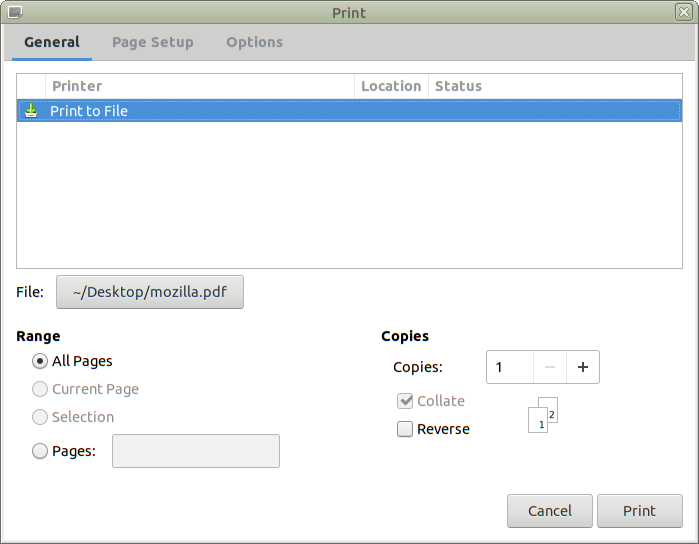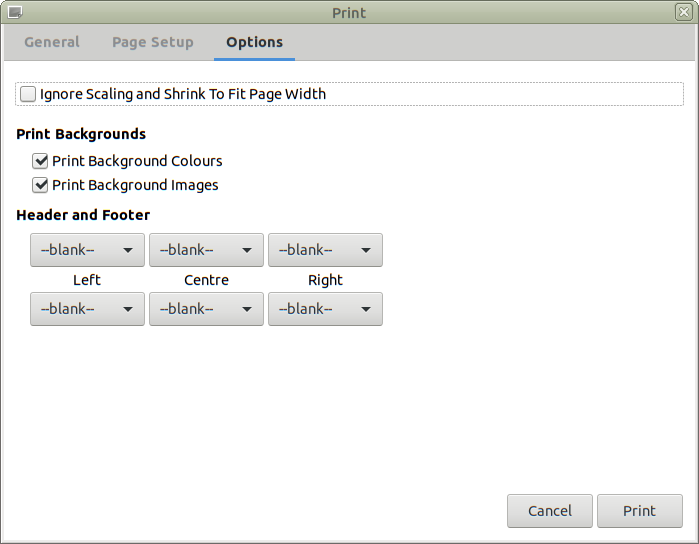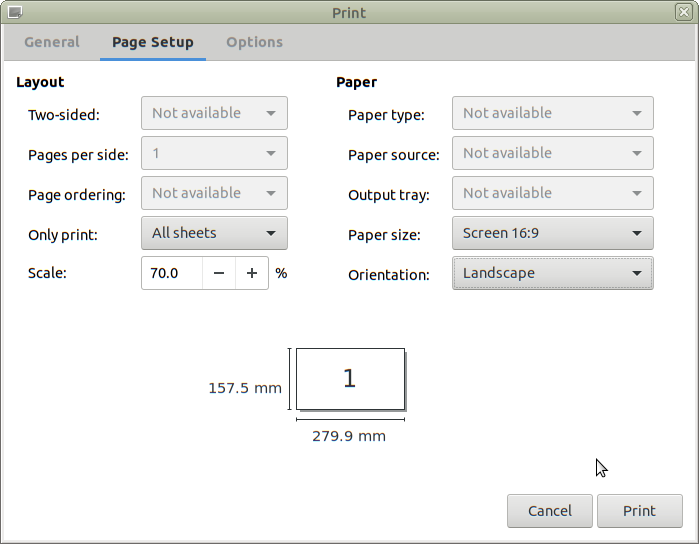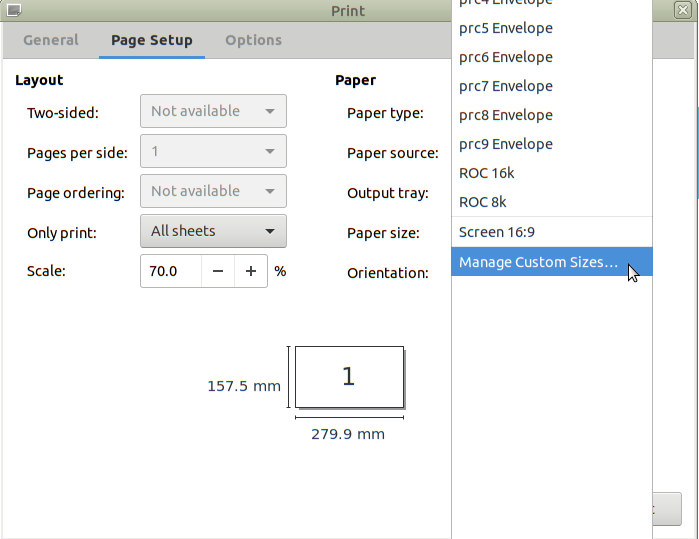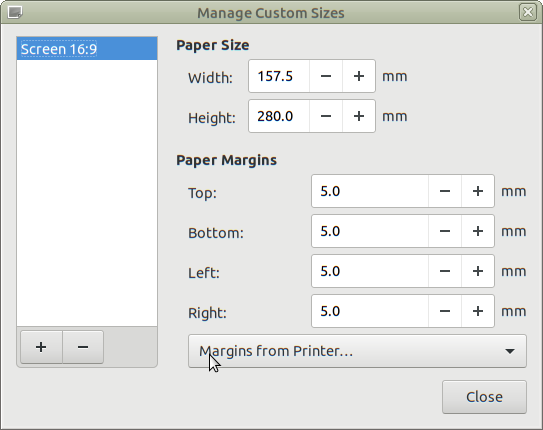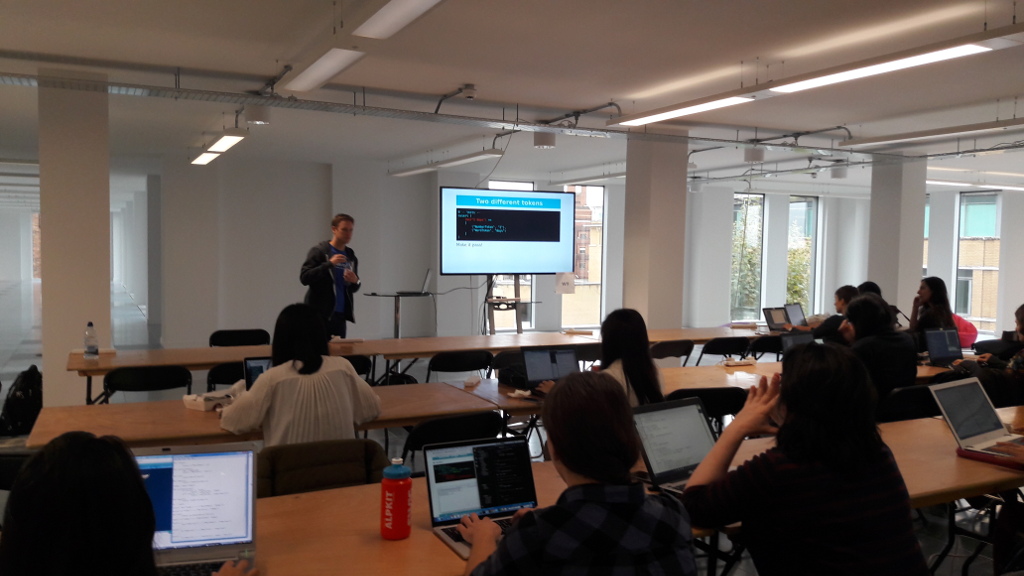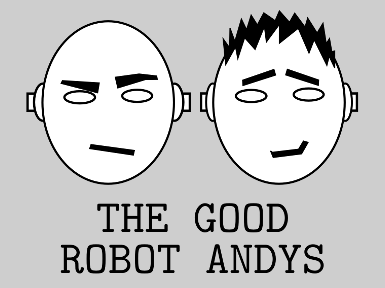Following through an exercise using a trait object with dynamic dispatch to choose different behaviour at runtime.
Series: Language basics, More syntax, Traits and generics, Building applications, Concurrency and parallelism, Trait objects, Async
This section (Trait objects): 28: Dynamic dispatch, 29: Object safety, 30: Patterns, 31: Exercise D1, 32: Exercise D2, 33: Exercise D3
Links:
- Slides: Rust 101 – module D
- Exercises: 101-rs.tweede.golf/D-trait-objects-patterns/mod.html
The course materials for this series are developed by tweede golf. You can find more information at github.com/tweedegolf/101-rs and you can sponsor the work at github.com/sponsors/tweedegolf. They are released under the Creative Commons Attribution Share Alike 4.0 International license.
This series of videos is copyright 2024 Andy Balaam and the tweede golf contributors and is released under the Creative Commons Attribution Share Alike 4.0 International license.