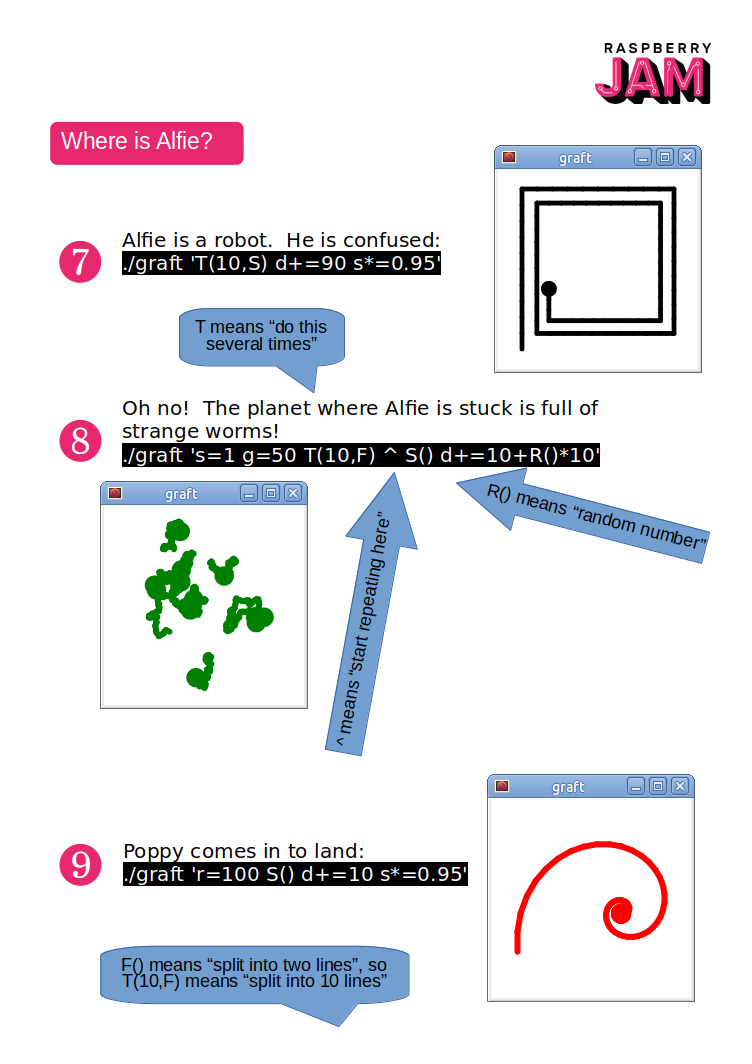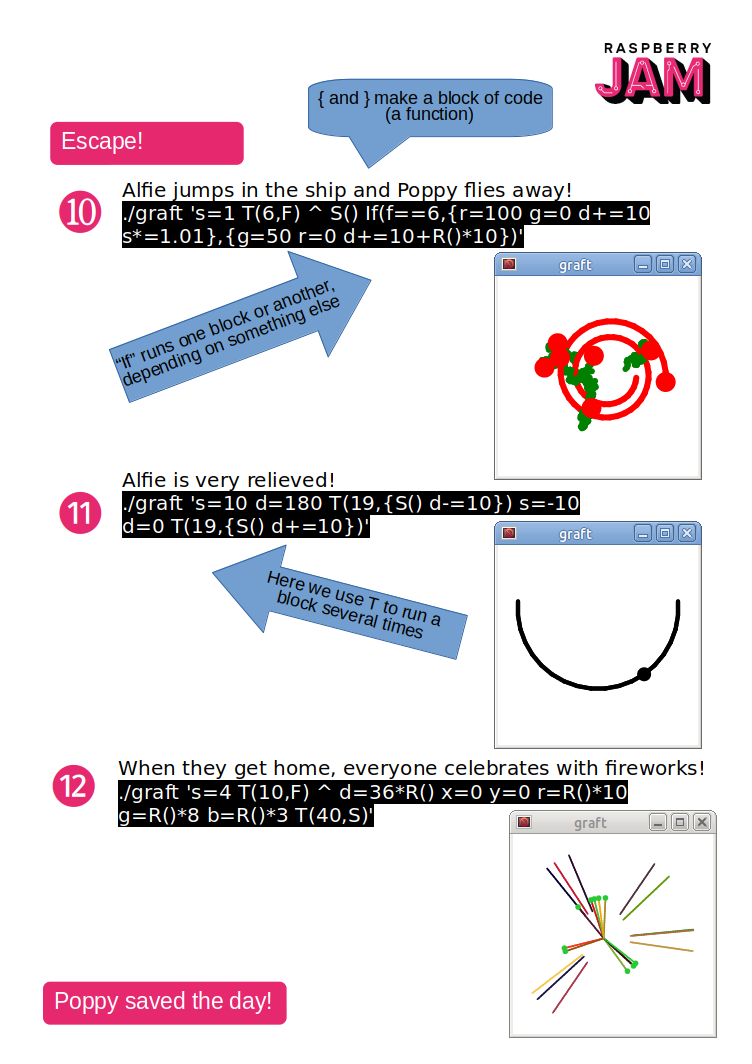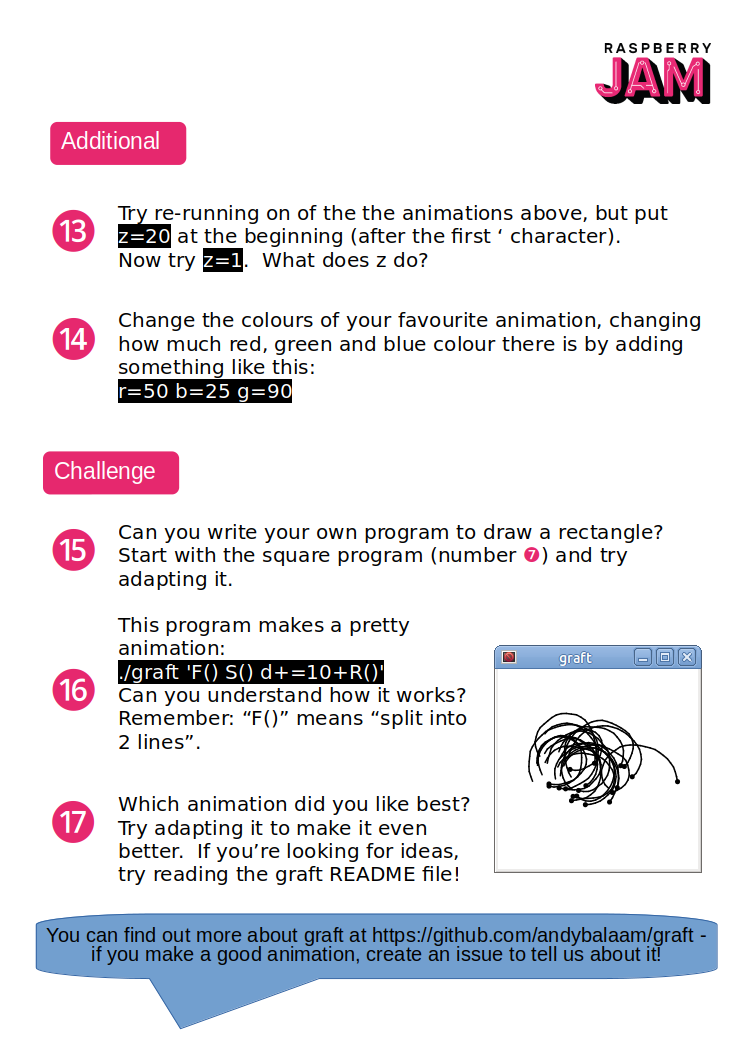Because the Rapsberry Pi uses a slightly older Python version, there is a special version of Graft for it.
Here’s how to get it:
- Open a terminal window by clicking the black icon with a “>” symbol on it at the top near the left.
- First we need to install a couple of things Graft needs, so type this, then press Enter:
sudo apt install python3-attr at-spi2-core
- If you want to be able to make animated GIFs, install one more thing:
sudo apt install imagemagick
- To download Graft and switch to the Raspberry Pi version, type in these commands, pressing Enter after each line.
git clone https://github.com/andybalaam/graft.git cd graft git checkout raspberry-pi
- Now, you should be able to run Graft just like on another computer, for example, like this:
./graft 'd+=10 S()'
If you’re looking for a fun way to start, why not try the worksheet “Tell a story by making animations with code”?
For more info, see Graft Raspberry Pi Setup.