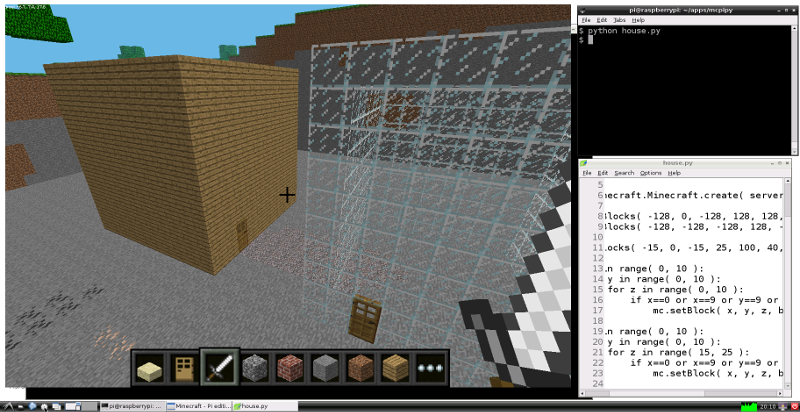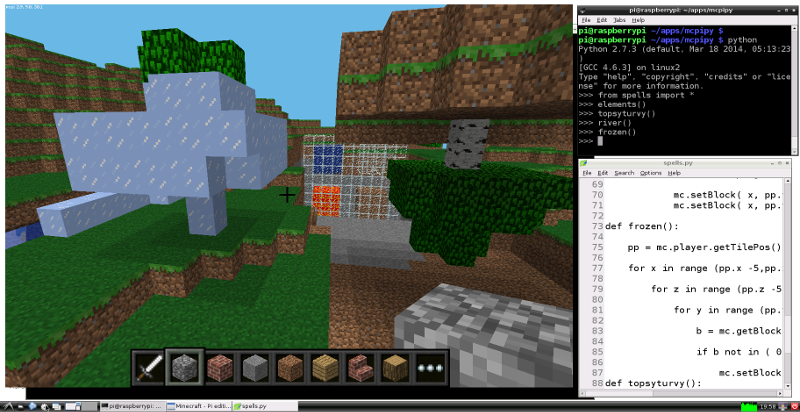I have spent several months with no spam filtering in my postfix+dovecote+spamassassin+fetchmail+procmail setup, and no idea why. I had spamassassin enabled and working when I piped emails into it manually, and I had lines like this in my postfix master.cf:
# Listen on port 2025, not 25, and filter with the spamassassin service
2025 inet n - - - - smtpd
-o content_filter=spamassassin
# ...
# Definition of the spamassassin service: pipe to spamc, then sendmail
spamassassin unix - n n - - pipe
user=spamd argv=/usr/bin/spamc -x -e
/usr/sbin/sendmail -oi -f ${sender} ${recipient}
But no matter what I did, I saw no spamassassin headers in my emails, and no mention of using it in the logs. Frustratingly, it was filtering perfectly on outgoing mail, which I really don’t need…
Today I worked out what the problem was – nothing to do with postfix or spamassassin config, but to do with my .fetchmailrc.
Because I was running on a non-standard port, and also because I had tried not allowing unencrypted connections to postfix even from localhost, I was using telling fetchmail to deliver with /usr/sbin/sendmail, instead of allowing it to connect to postfix on port 25 as it normally does. So my .fetchmailrc contained:
poll example.com with proto POP3
user 'x' there with password 'y' is 'z' here
mda "/usr/sbin/sendmail -i -f %F -- %T"
It turns out this completely bypasses all the filters, and delivers the mail immediately. So, what I needed was the syntax to connect on a non-standard port, which looks like:
poll example.com with proto POP3
user 'x' there with password 'y' is 'z' here
smtphost localhost/2025
(If your postfix listens on port 25, you don’t need the smtphost line at all.)
And now my email is being filtered for spam, and put into a Junk folder by procmail.