I often want to search the SGI C++ reference for a keyword. The best way I have found to jump straight to the page I want is to use Google’s “I’m Feeling Lucky” search limited to searching within sgi.com.
You can create a Firefox keyword search to allow you to do this quickly from the location bar. Now I just type Ctrl-L then e.g. “c vector” to jump straight to the page about std::vector.
To do this, make a bookmark (to anything) and then right-click it in the Bookmarks menu and choose Properties. Edit it to look like this:
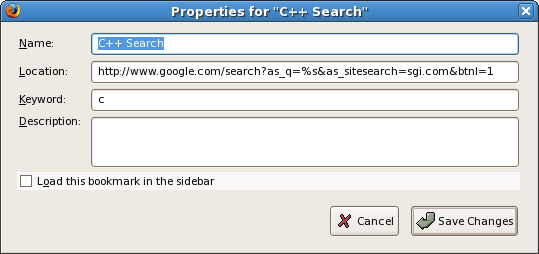
The Location field is set to http://www.google.com/search?as_q=%s&as_sitesearch=sgi.com&btnI=1, and the Keyword field is just c.
This post was largely for my own benefit to remember this next time I need to set it up, but I thought it might be useful to others as the information about how to set these searches up is not easy to find.
If you want to go to a google search results page, instead of jumping to the “I’m Feeling Lucky” result, remove the &btnI=1 part.
 Firefox keyword search for finding C++ keywords
Firefox keyword search for finding C++ keywords
Strangely, I still find my hardcopy of ISO/IEC/BS 14882:2003 the most convenient reference for C++. Ctrl-F in the pdf version at work also works quite well but is somehow not as satisfyingly tactile.